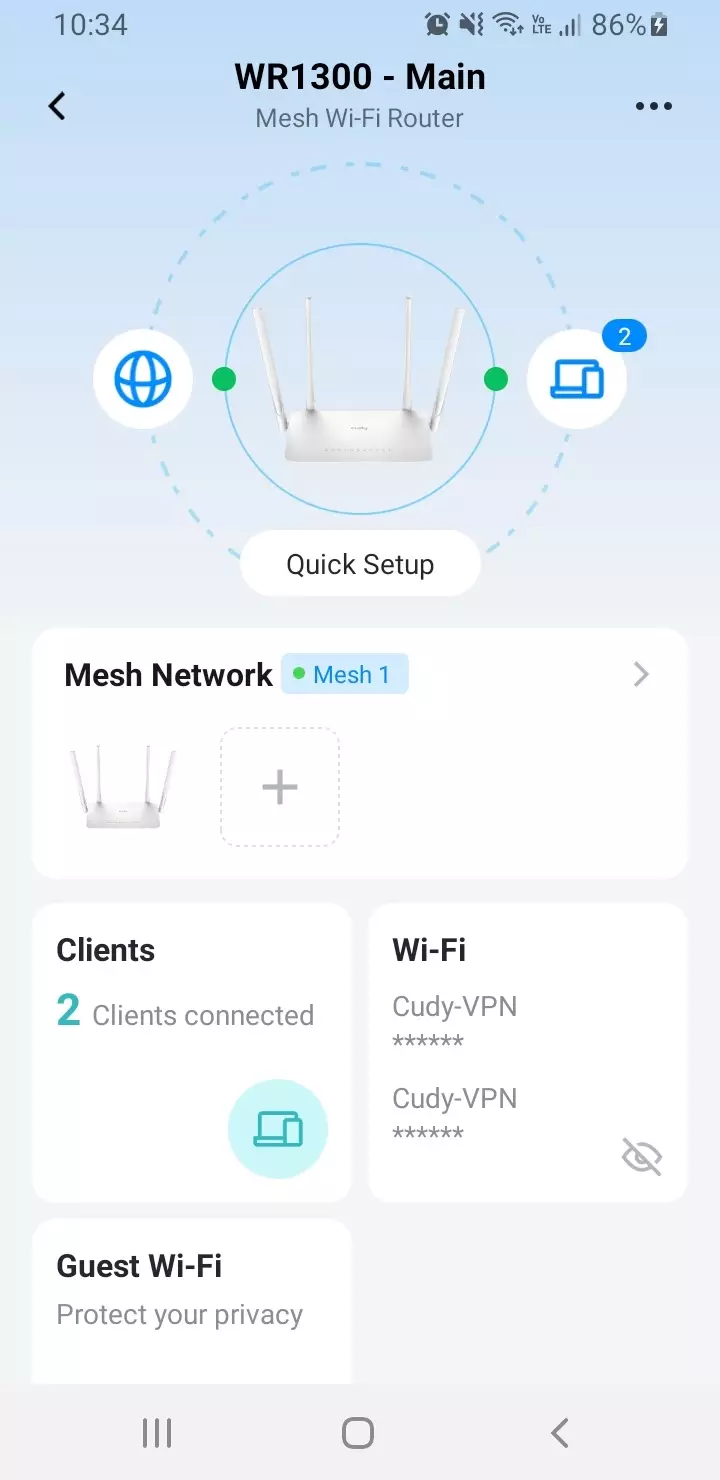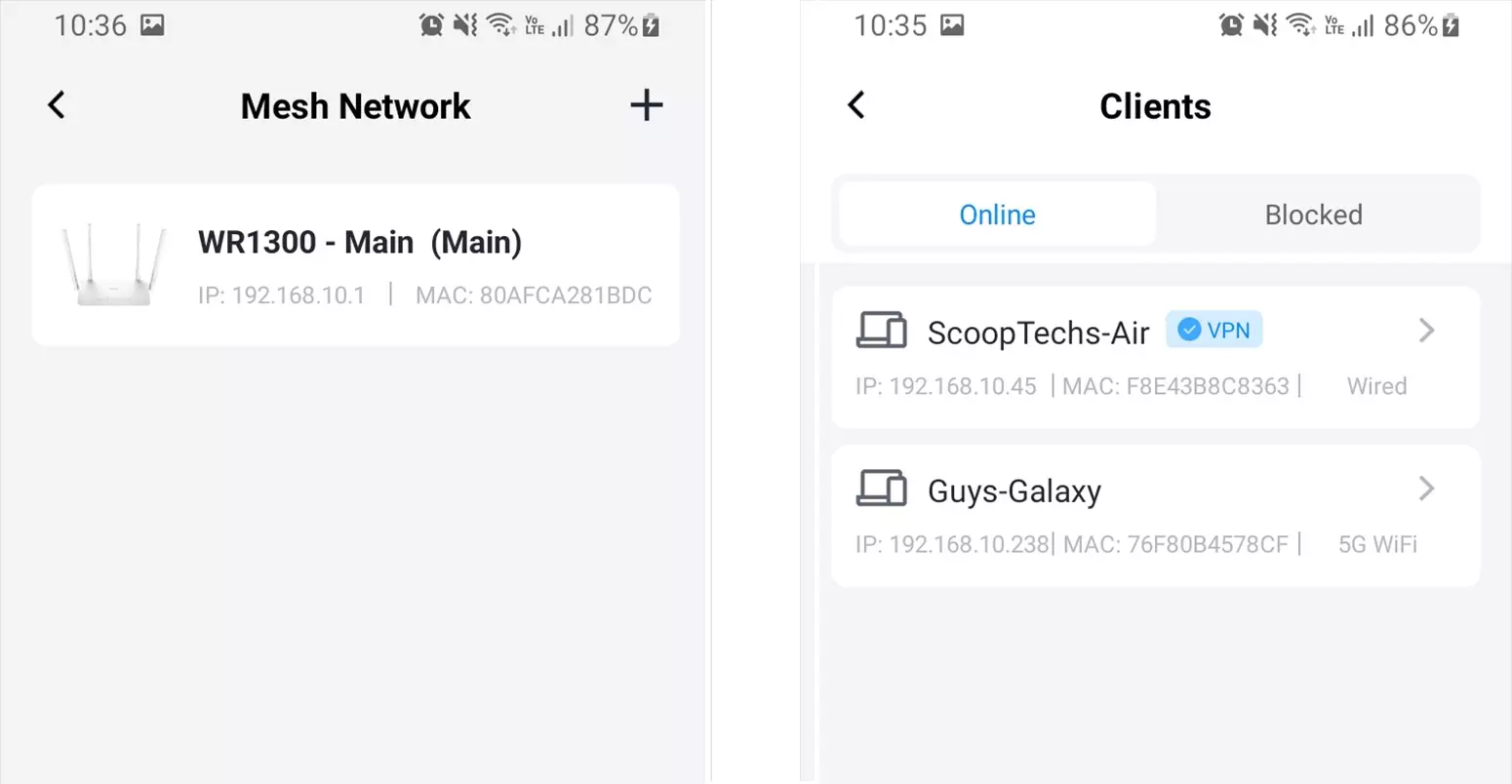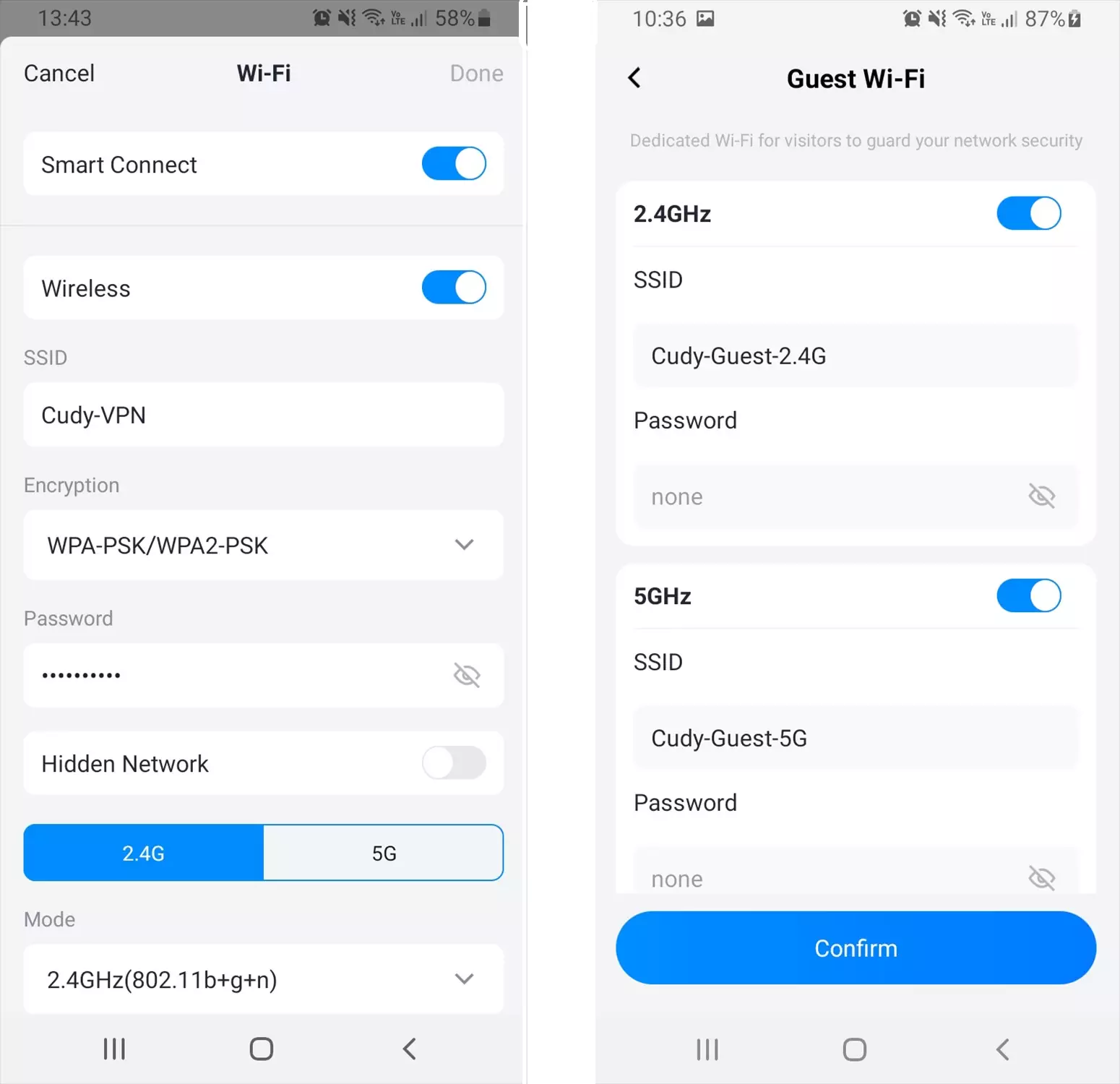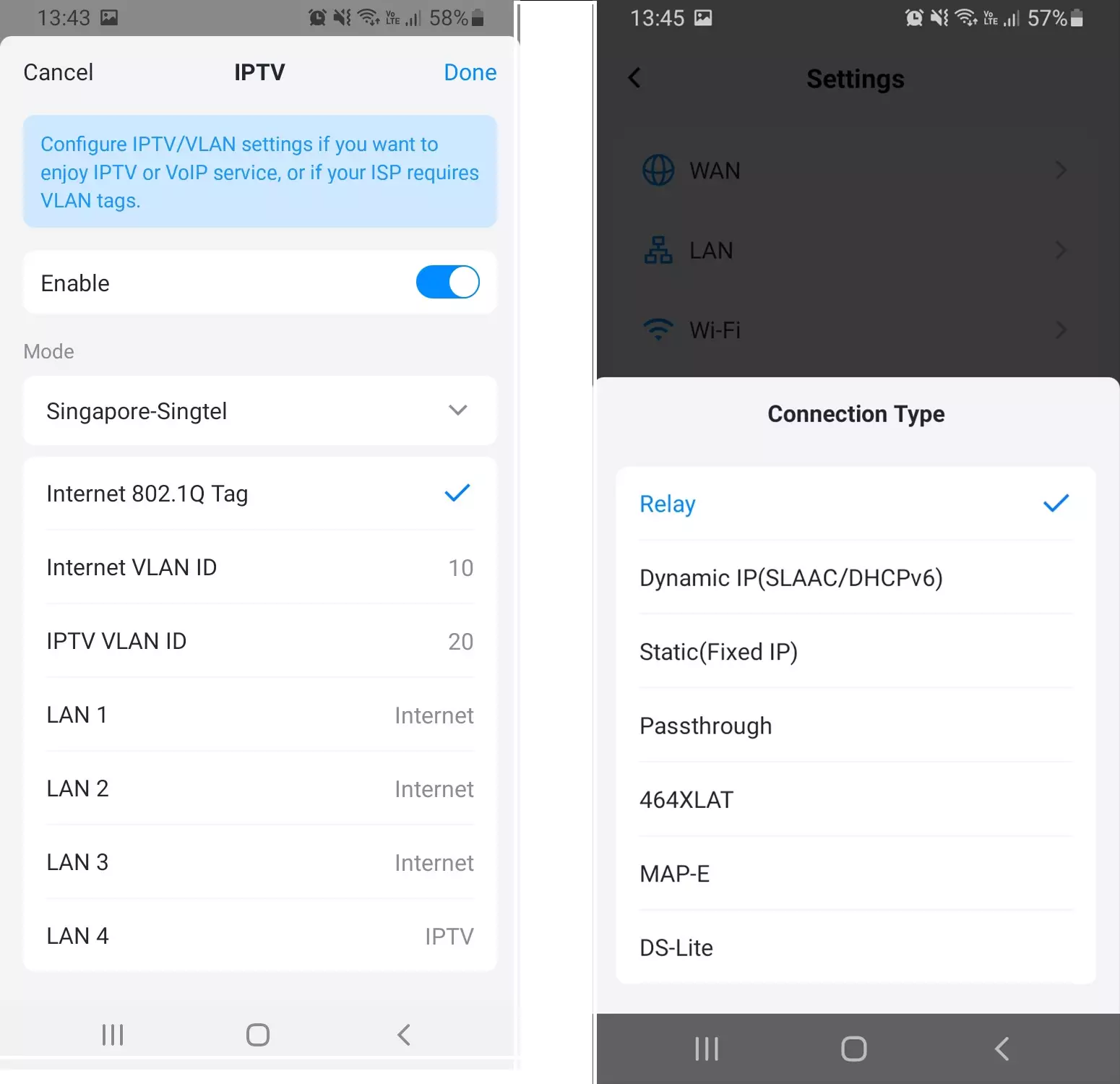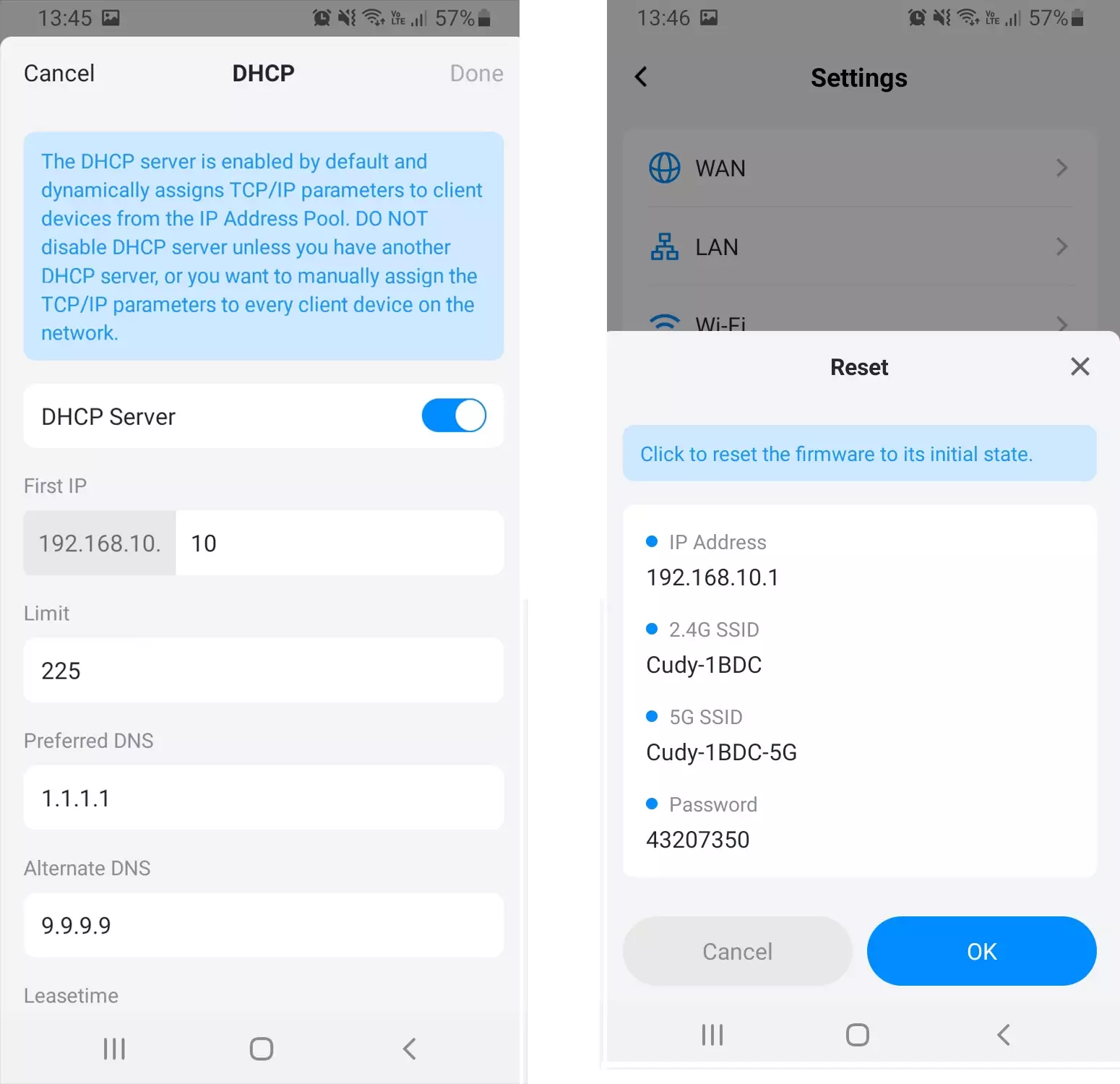Cudy Access Point Configuration for Wifi 5 / Wifi 6 AP’s and Mobile App Setup
A feature that installers and system integrators have been requesting from the Cudy range for a long time has now been answered. Cudy has produced a management app for mobile that affords installers and product owners some ease of management. The Cudy app allows users to manage and configure their network with ease and from anywhere.
Let’s take a look at what the Cudy Mobile App can do and see how it benefits the user.
- Ensure that your router is updated to the latest firmware. The App will only detect devices with firmware V2.x.x or later. You can find the firmware on https://www.cudy.com/download
- Users will need to sign up for a free account via the app to associate with the routers that they plan to manage. Once verified and logged into your account, we need to be connected to the same network as the router we will be managing in order to add it to our app.
- Tapping on the desired device, the app will request the device password in order to link the router to your account and allow for management of the settings.
- Once done, the app displays a basic overview of the network. Here you can view the number of Cudy mesh units on the network, the amount of devices connected, WiFi SSID and password, more management options and the toggle switch to add the router to the cloud management.
- To allow for remote management, you must first manually enable the cloud management option in the network summary. Cudy uses MQTT over their cloud in order to authenticate the device to your Cudy account.
Remember: Strong usernames and passwords should always be used to secure your devices.
Let’s take a closer look at the features offered in the App.
Mesh Network:
Here we can view all Cudy Mesh devices as well as add new mesh points to the network. Clicking on already added devices allows for extremely basic configurations such as renaming the node or rebooting it.
Clients List:
Lists all currently connected or blocked devices. Clicking on client devices allows the user to enable or disable internet or VPN connectivity limiting the access that the client has.
Wi-Fi:
The Wi-Fi block shows the current wireless connection details and password. The toggle button here just unhides the details.
Guest Wi-Fi:
Guest Wi-Fi allows the user to configure a separate connection for guests and prevents them from seeing the main network or any devices on the main network. 2.4GHz or 5GHz WiFi connections can be configured individually.
More Tab:
In the “more tab” we can view the additional settings available in the App. Here, users can configure WAN or LAN settings, configure the wireless details, or change the DHCP IP range and lease time. For more advanced users, IPTV and IPv6 settings can be enabled and configured. Auto firmware updates can also be enabled along with a desired scheduled time to do so. There is also the option to reset the router remotely if need be.
Links below of Cudy Products:
Dual-band WIFI5 / LTE4 Outdoor Wifi Extender / Access Point | Cudy CD-LT500O
Gigabit Cudy WiFi6 5Ghz Dual Band Wireless Mesh Router / Wireless Access Point | AX3000
Gigabit Cudy WiFi6 5Ghz Dual Band Router / Wireless Access Point | AX1800
Gigabit Cudy WiFi6 5Ghz Dual Band Router / Wireless Access Point | WR2100
Cudy AC1200 Gigabit Dual Band 2.4Ghz & 5Ghz Smart WiFi 5 Router | WR1300