Broadlink RM4 Mini WIFI Universal Remote with Smart WIFI Aircon Control | IR to WIFI Device
The RM4 mini turns your smartphone into a universal remote and integrates control of home entertainment and automation devices in one easy-to-use BroadLink app. You can control your traditional Infrared Remote (IR Remote Control) devices such as aircons, HDTV’s, Projectors, Media Players, Ceiling Fans etc via your smartphone from ANYWHERE or can also do auto-scenes to power-off or power-on devices at certain times or when certain conditions are met. The RM4 mini works with Alexa/Google Assistant/IFTTT and can be integrated in most other smart platforms and voice assistants. When paired or authorized within Alexa or Google Home, it gives you hands-free voice control of your devices, like turning on/off your TV or turning up/down the volume via voice command.

Specifications:
- Supports 50,000+ IR controlled appliances, including TV, STB, DVD, Air Conditioner, Audio, PVR, etc. (IR only, no RF, compared with RM pro+ and RM4 pro).
- Large IR database: cover 98% IR remote function, update automatically on the cloud.
- Learning function: learn your remote controller if the appliance model is not available on the Broadlink App.
- Smaller but smarter: create multiple timers and scenes as you need.
- Support external sensor: RM4 mini supports BroadLink HTS2 Temperature and Humidity Sensor Cable (sold separately) – Sensor is OPTIONAL if you want to monitor temperature or humidity for smart scenes based on room temp or humidity. Smart-Scenes and all functions can be performed WITHOUT sensors such as Switch Devices On/off, Functions based on Temperature from Internet data for location of device as example below, Timer Control, Scene based on other smart device state etc.
- Support Zero Configuration : Powered by FastCon Technology
Note!! Most Aircon Manufacturers uses universal IR remotes and just brand their model to another international type. E.g if you have a Jet-Air Air-Conditioner you can choose “Gree Model 3” Remote as the IR to Wifi remote or just program all buttons manually onto the app.
Package includes:
- 1x RM4 mini Universal Remote
- 1x USB Charger Cable
- 1x Manual. (Not included Sensor Cable or Adapter)
Download Broadlink Android App: Broadlink Universal Wifi to IR Android
Example Installation Setup:

The Built-in Smart Aircon Functions has all the needed Aircon Supported Modes and buttons, Control MULTIPLE Infrared Remote devices via Wifi with direct line of sight from ONE Broadlink RM4 Wifi to IR Device: EACH Device has it’s own unique remote control whether e.g HDTV, Ceiling Fan, Home Theatre, Aircon, Projector etc.
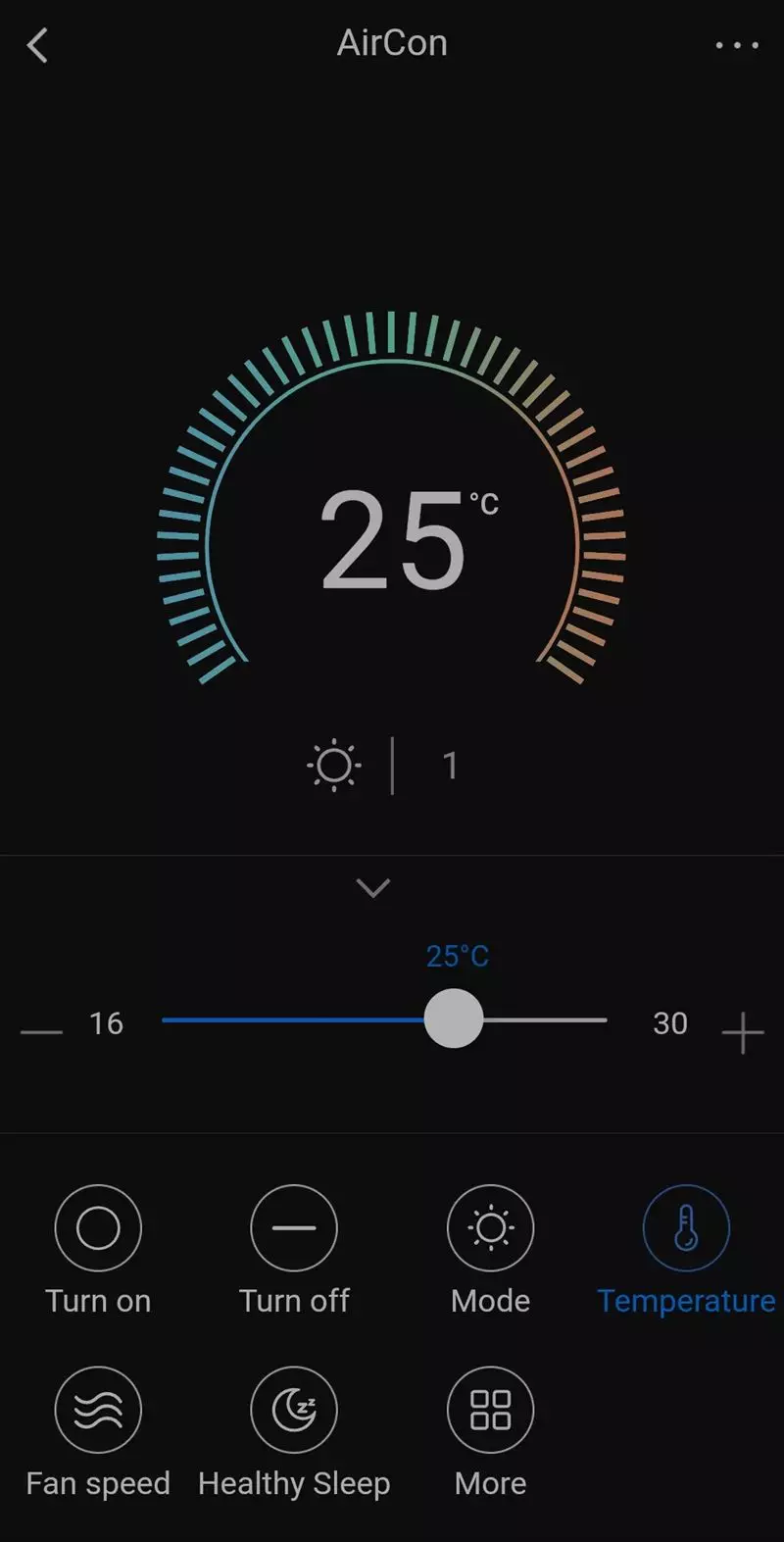
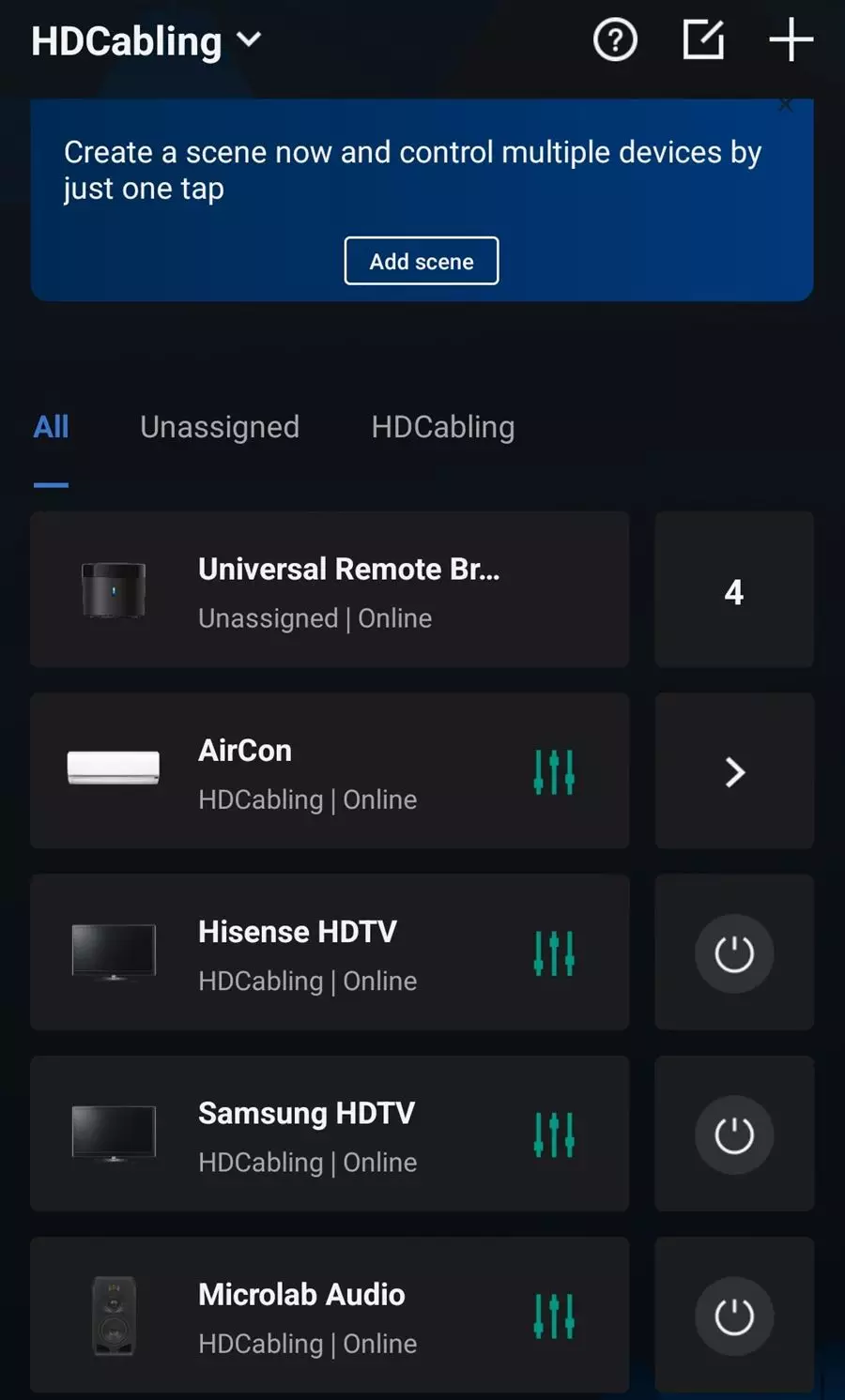
If a Remote does not exist in the 50000+ preprogrammed remotes on this device, it can be manually learned from the original remote and saved for WIFI to IR:
How to Setup Auto-Routines e.g. based on the Temperature at the specific location that is read from Weather Data to turn on a aircon / light / lock a door etc based on routine and other smart devices:
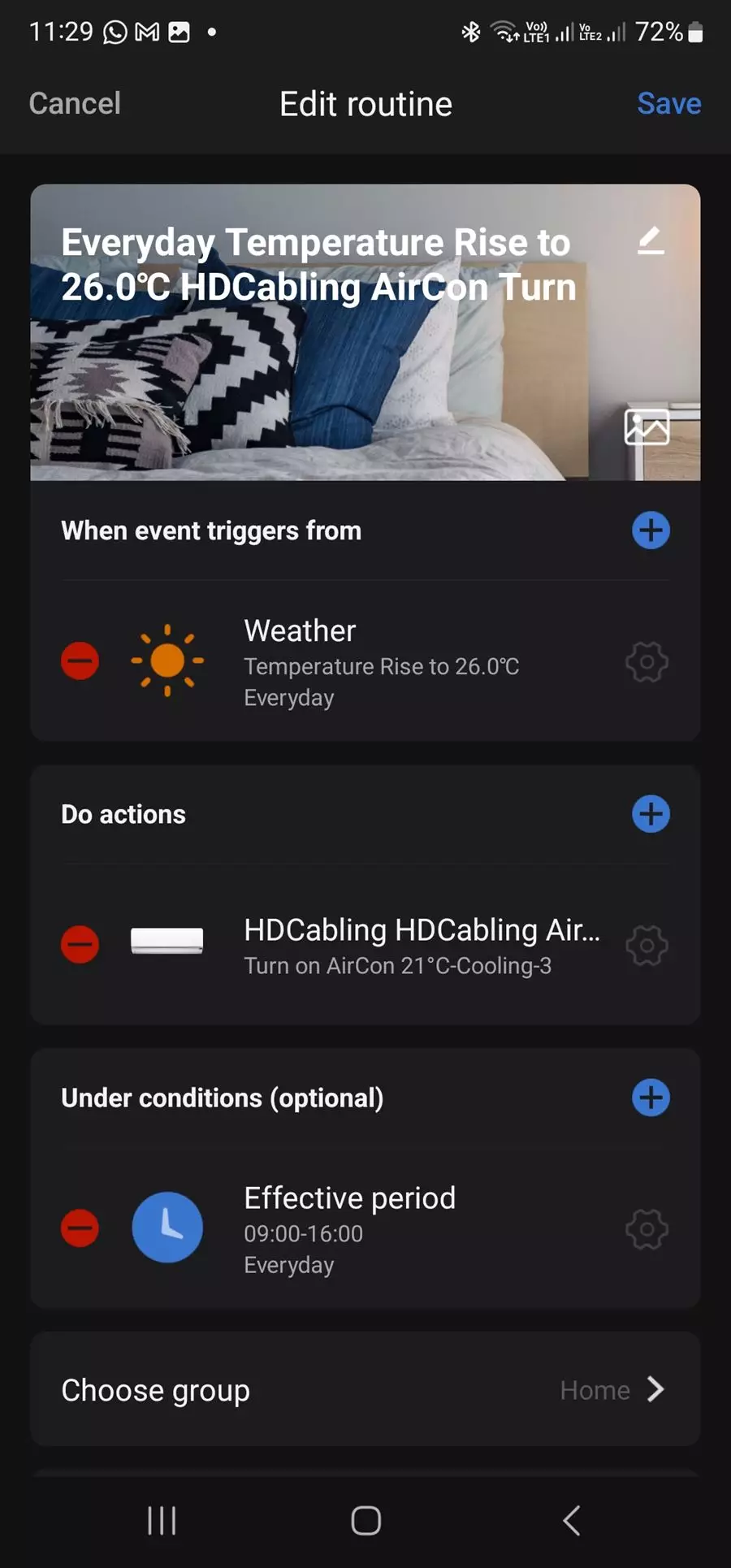
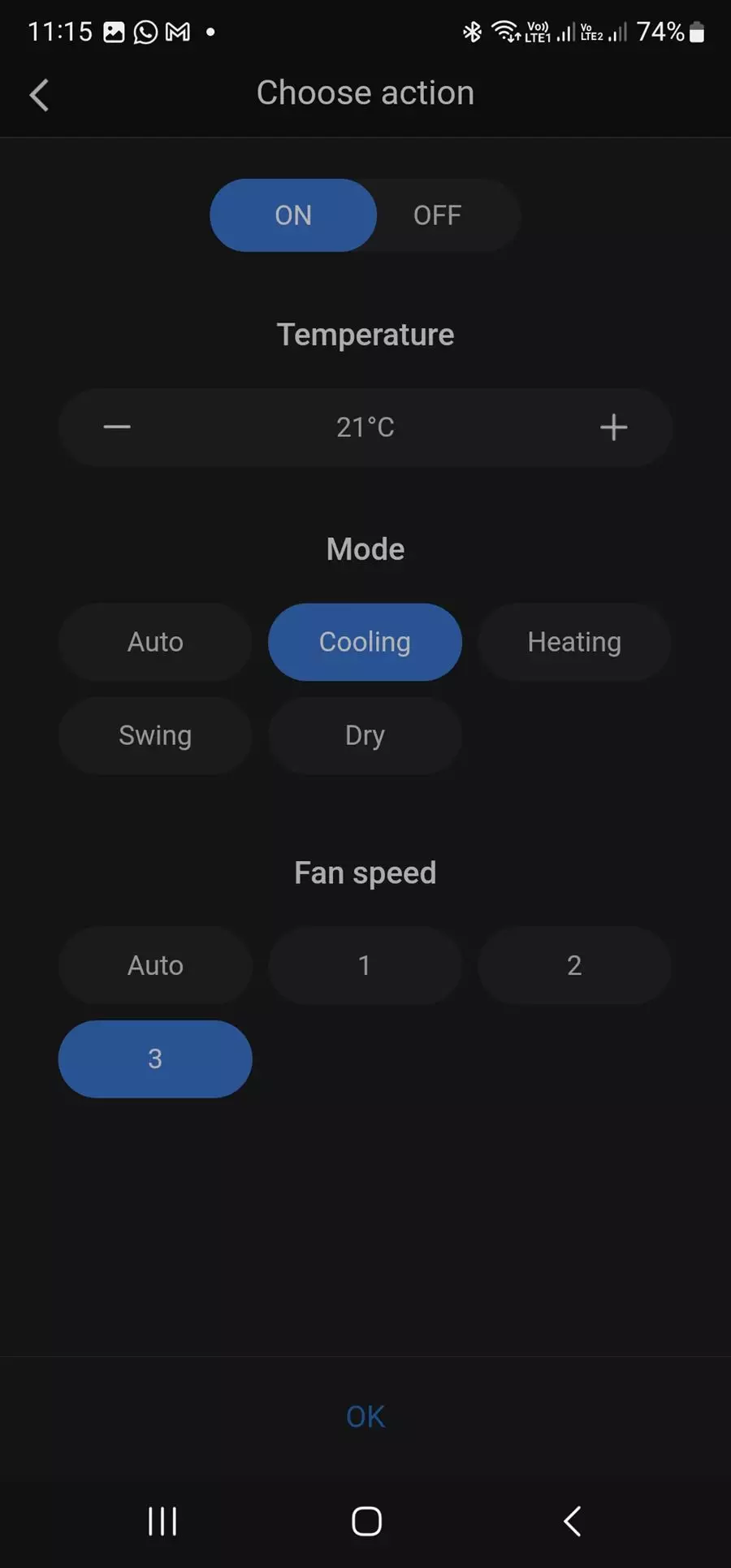
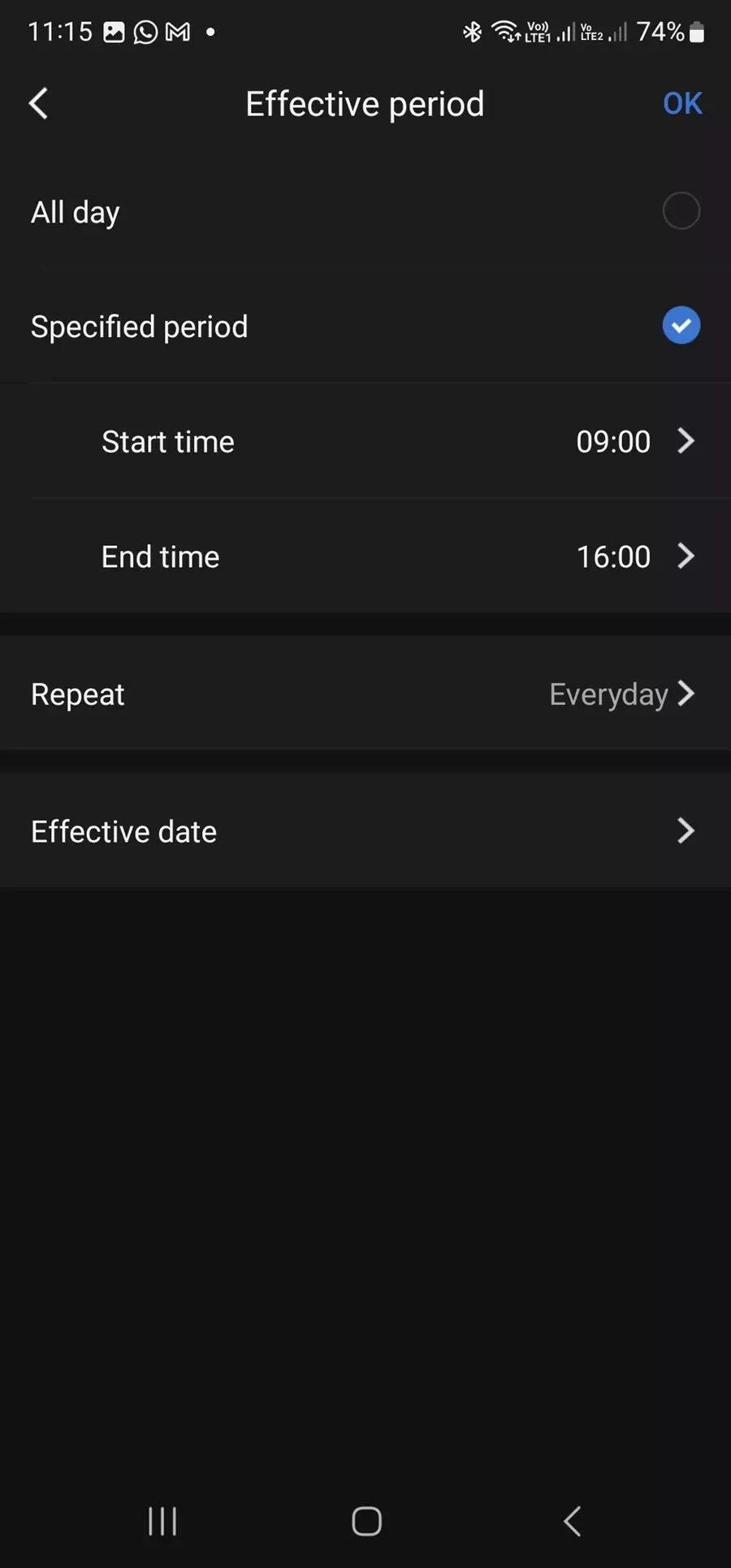
Set Aircon Sleep modes and behaviors, Use NFC tags to initiate certain functions e.g. scanning a personal check-in / check-out tag etc
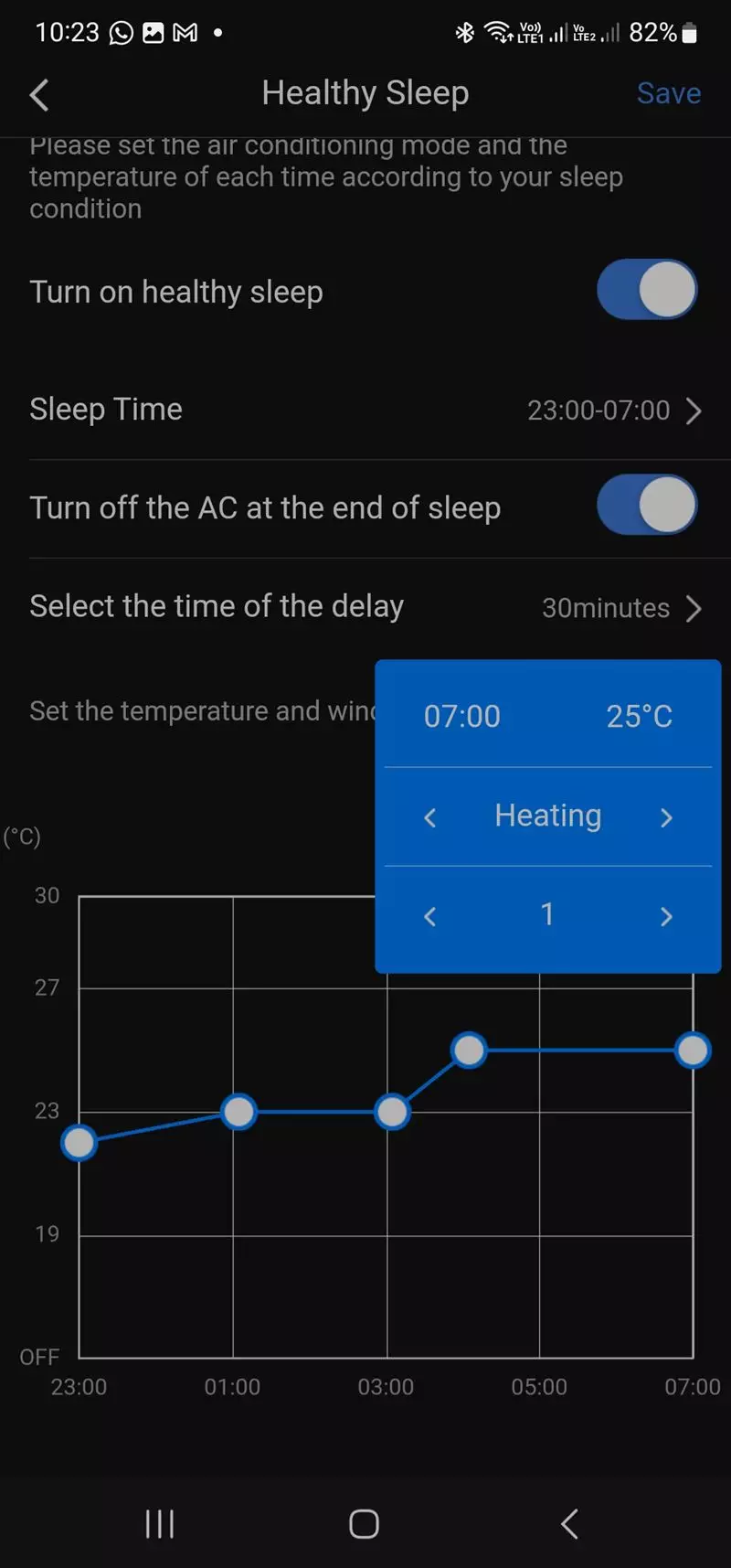
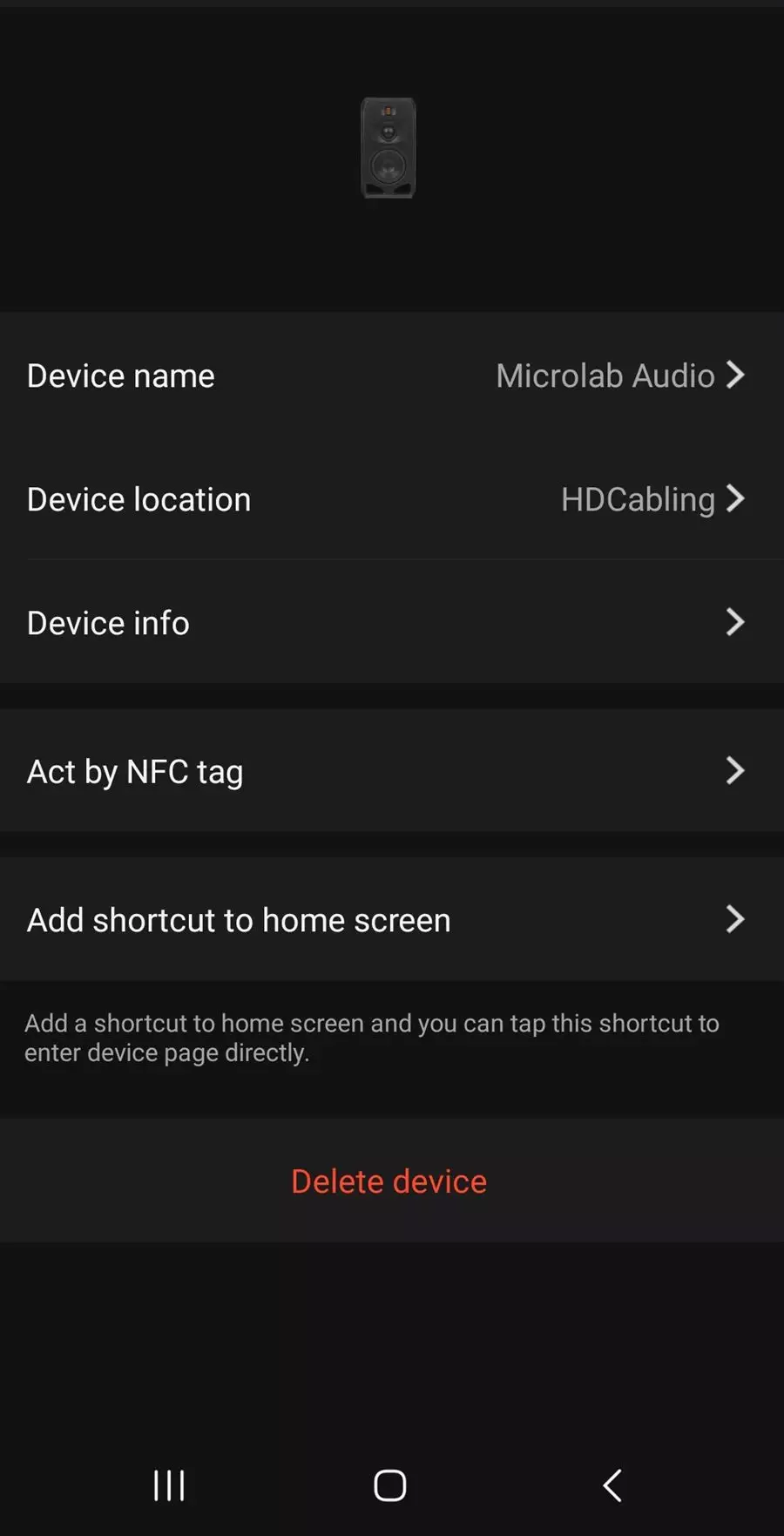
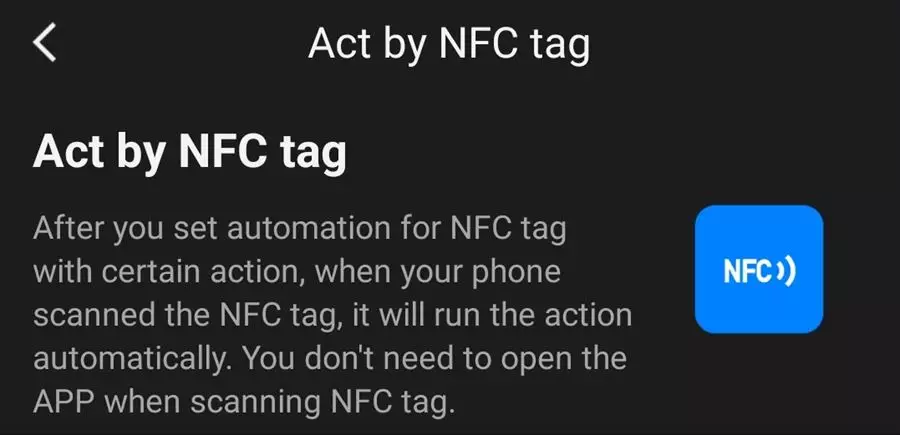
Google Home or Alexa Voice Control Integration Video:



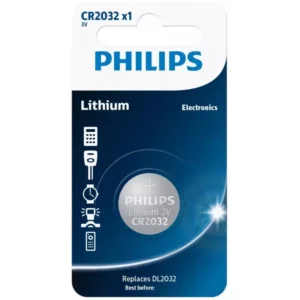


Reviews
There are no reviews yet.