USB to RJ45 RS232 Inverter Monitoring Cable / Firmware Update Cable | Voltronic / Axpert / RCT / MPP / Infini Inverters
This cable is used to Monitor or Update firmware for multiple inverters.
5 Volt on Micro-USB monitoring is not very stable and voltage drops may be experienced when monitoring your inverters via micro-USB to USB on a PC or raspberry PI / Orange PI. The solution is to use this cable since USB to RJ45 RS232 is a 24/7 stable solution to monitor inverters and a wide range of inverters supported including Axpert 5k, RCT MK2 5kW, MK3 5kW, Axpert King, Voltronic Models, MPP Models, Infini Models.
RS232 (Serial Port, DB9) is a universal standard on all these brands of inverters and this cable can be used with these inverters for monitoring or for firmware updates from a PC / Laptop.
This cable has a modular design and designed by us with the reasons below in mind:
- Flexibility : The Cable length, if your application changes, can be extended easily by using a RJ45 Network coupler and standard ethernet network cable. The wiring on the DB9 to RJ45 Converter can be changed if you have technical knowledge to adapt to any inverter or battery for firmware updates / monitoring. We can also adapt wiring ON REQUEST for any inverter/solar batteries if a wiring diagram is supplied.
- Maintainability : If one part of the cable fails or damaged only the specific part of the cable needs to be replaced and not the total cost of the cable.
- Reusability : The modular parts can be re-used on other applications such as USB to DB9 Serial Communication or other USB to Network Configurations if pin layout customized.
Example below of RS232 Port on RCT / Axpert inverter for Firmware update or Inverter Monitoring:

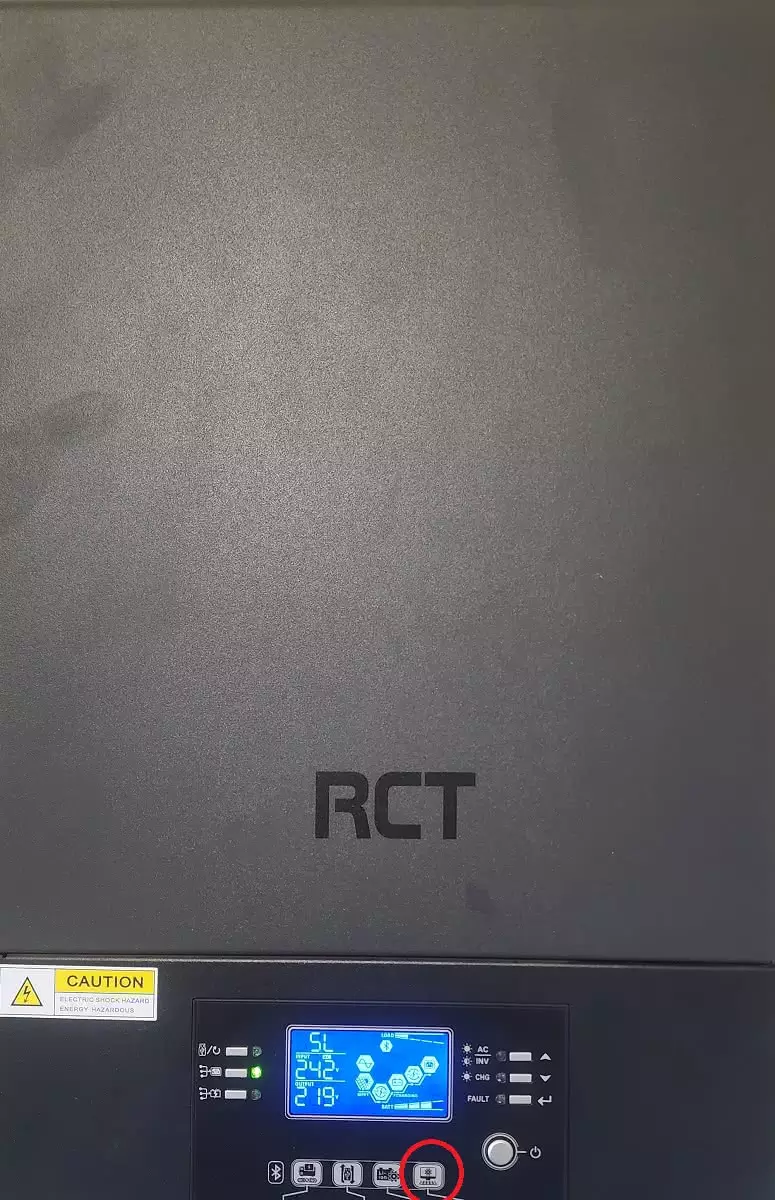
Values such as below can be obtained from a “dumb” inverter via the RS232 port using Solar Assistant or similar software
Please REMEMBER to set you monitoring software port if Solar Assistant used for monitoring. Any monitoring software must be set to monitor via RS232 port on inverter and NOT via micro-USB or USB Data Port.




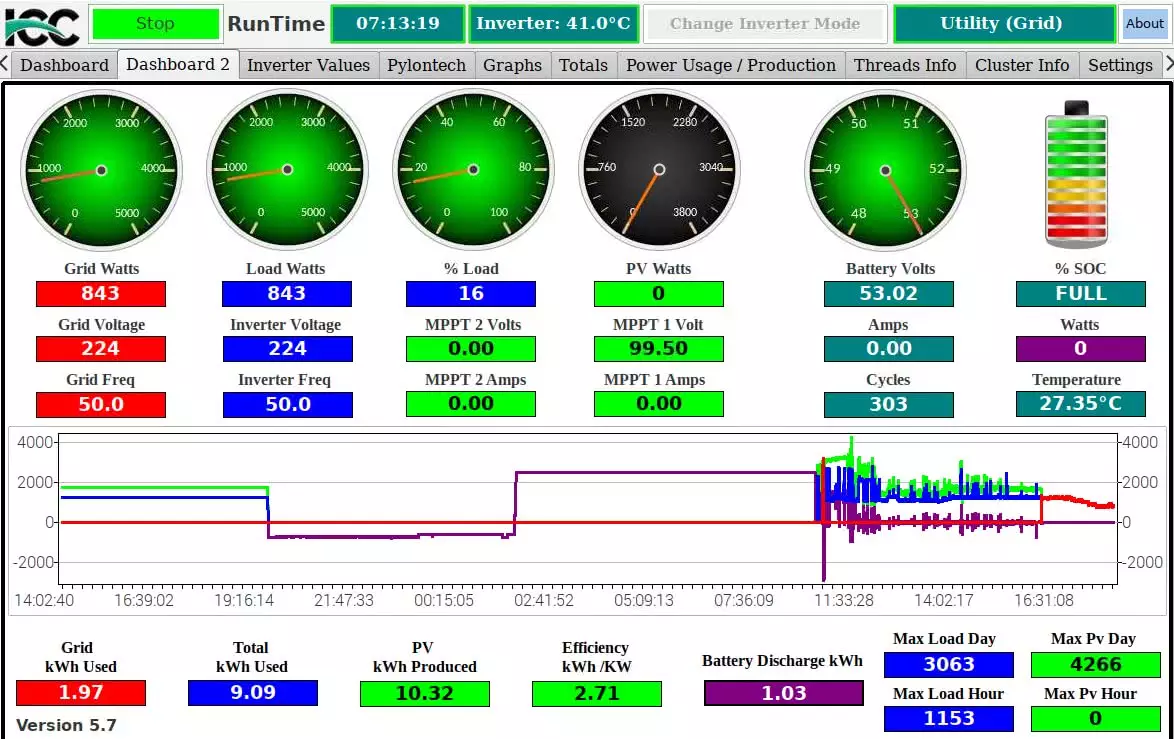
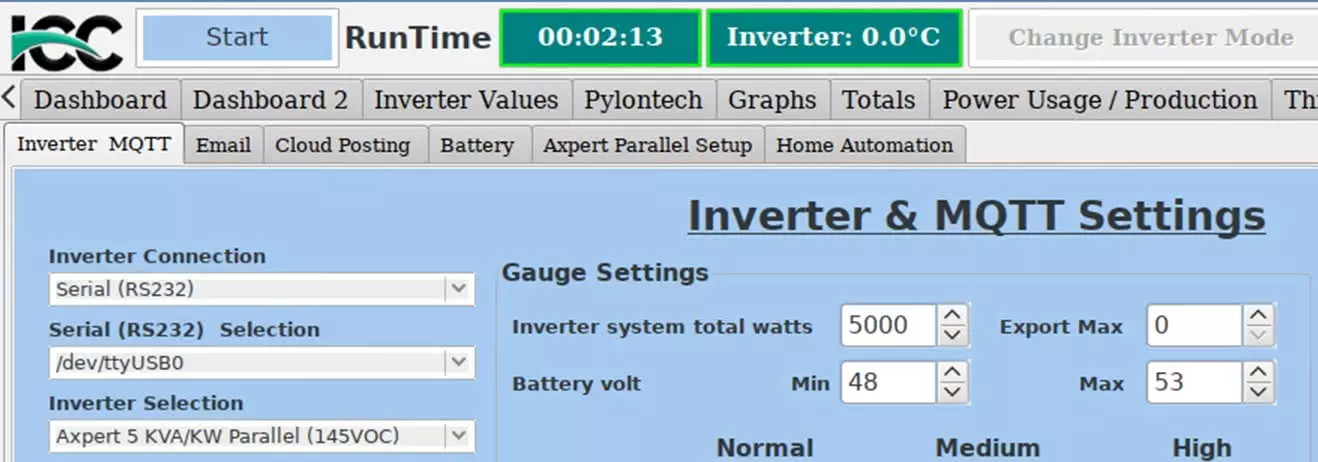





Reviews
There are no reviews yet.