WIFI to Zigbee Bridge Pro | Eachen | Up to 128 Devices
The Zigbee Bridge Pro is the updated Zigbee bridge with newly added features which enables you to manage up to 128 sub-devices, enable smart home security with easy arm and disarm as well as manage scenes locally to turn on/off lights when walking through specific areas or control other smart devices based on status of motion sensors or devices connected to this bridge.
This Bridge differs from most other Zigbee bridges and provides BOTH WIRED OR WIFI Connections between the Zigbee wireless devices to Internet.
- Wifi 2.4Ghz Internet to Zigbee
- Wired 100Mbps Fast Ethernet Connection Internet to Zigbee Wireless Devices
Zigbee and Usage:
- Zigbee protocols are intended for embedded applications and devices requiring low power consumption and tolerating low data rates. The resulting network will use very little power—individual devices must have a battery life of at least two years to pass certification except for bridges which are powered from external power supplies. Door and motion sensors which will trigger lights or alarms mostly uses the Zigbee Protocol or RF 433Mhz for Communication.
- According to the Zigbee spec, device range is 10-100 meters for open plan installations with no walls or obstacles in-between and no WIFI Interference. Ideally when walls in-between ZigBee devices and the Zigbee Bridge the bridge device needs to be placed within 10-15 meter radius of the Zigbee Motion Sensors and Door Sensors. Max Range of Zigbee devices will differ on each installation based on wall types, WIFI interference, line of sight, windows etc. Multiple Bridges can be installed at any location with 5v USB Power to ensure communication via Zigbee and WIFI are covered throughout the area needed.
- Please ensure the firmware is updated IMMEDIATELY after the device has been added to the Ewelink App and your network BEFORE Any sub-zigbee devices are added to it. Firmware updates will ensure stability and optimal range.
Specifications:
- Add 120+ sub ZigBee devices to this bridge
- 200+ square meters coverage range on Open-plan Installations. Walls & Obstacles will reduce possible ranges.
- ESP32 CPU: Dual core/240MHz/Ethernet connection
- 100Mbps Fast Ethernet Wired Connection to ensure communication is optimal from servers to perform scenes and routines. Wifi Connection
- USB C Port for power, 5v, 1 Amp minimum Required


The Zigbee Bridge can also be used as an Alarm system and alerts can be triggered on motion for motion sensors connected to the bridge or open/close for door & window contacts. Alerts can be sent to email/smartphone or alarm notification on your mobile device
Standard Alarm Modes similar to those of traditional alarm panels:
Example Installation Diagram (Wifi and Wired to Internet Router Possible):
Features:
- Plug-in devices can act as Zigbee routers to extend the network range.
- You can customize 3 modes by setting different arming devices.
- The local smart scenes always works well even when Wi-Fi is disconnected.
- Built-in high precision Real-Time Clock, a short power outage will not affect time synchronization. Time schedule can re-sync work once power has been restored.
- Note: The local scene is for Zigbee devices only.
Package Contents
- Eachen Wired Network to Zigbee Bridge Pro
- 1 Meter USB to USB C cable for power
- 1 Meter RJ45 Network Cable
The Zigbee Devices below are commonly used with this bridge:
Zigbee Wireless Motion Sensor | Sonoff | Home Automation Motion Detector
Instructional Setup Video:
Firmware Update Procedure:
The Waterproof Box below can be used if this device is installed outdoors and needs protection from Rain/Dust. The Wifi signal will not be affected by installing the smart device inside a PVC Box:
Waterproof CCTV Camera Junction Box for Outdoor Installation | IP66

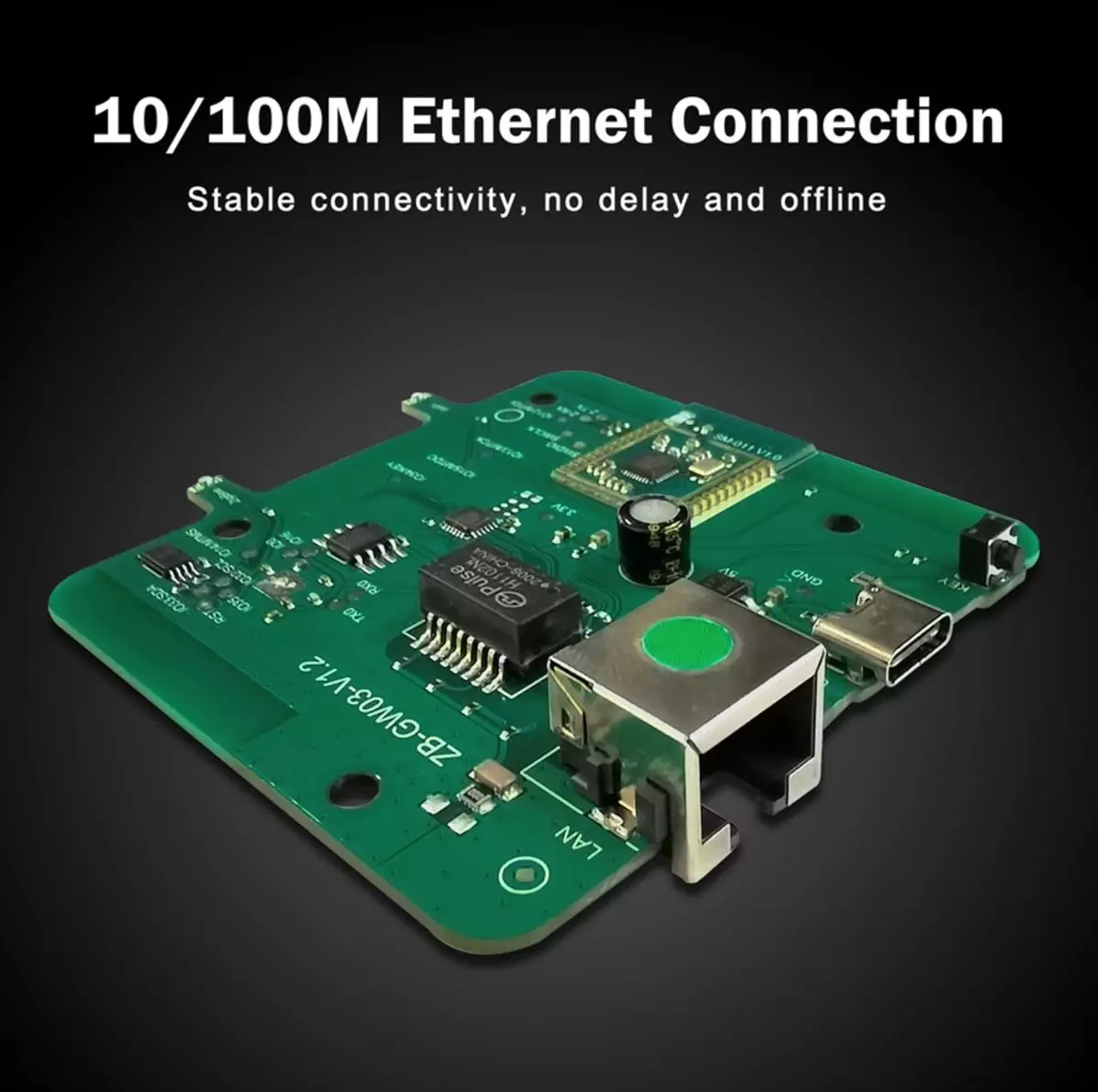

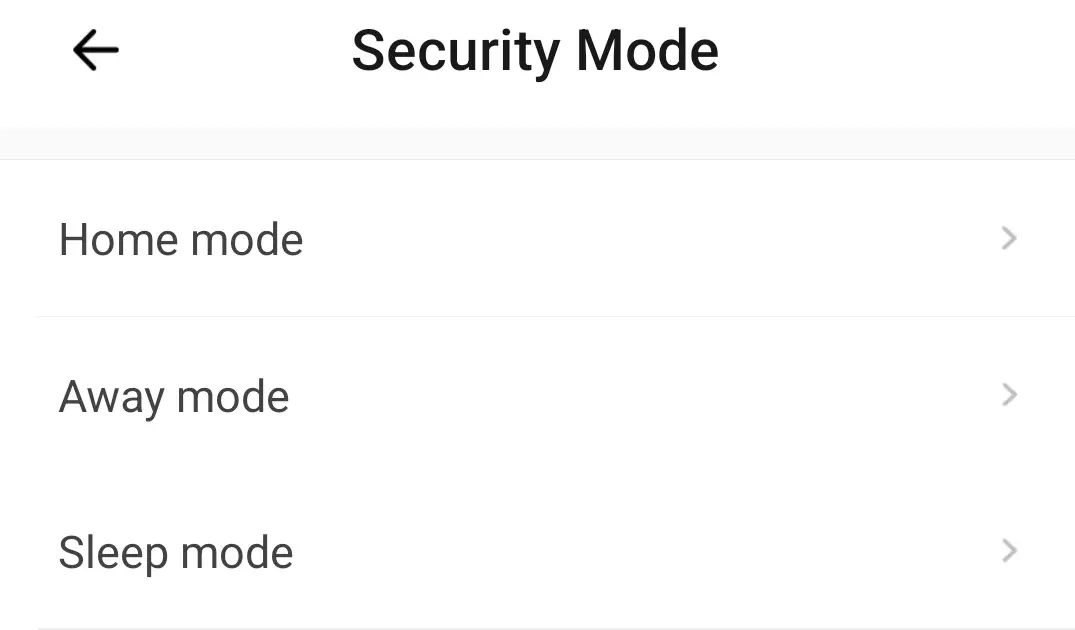
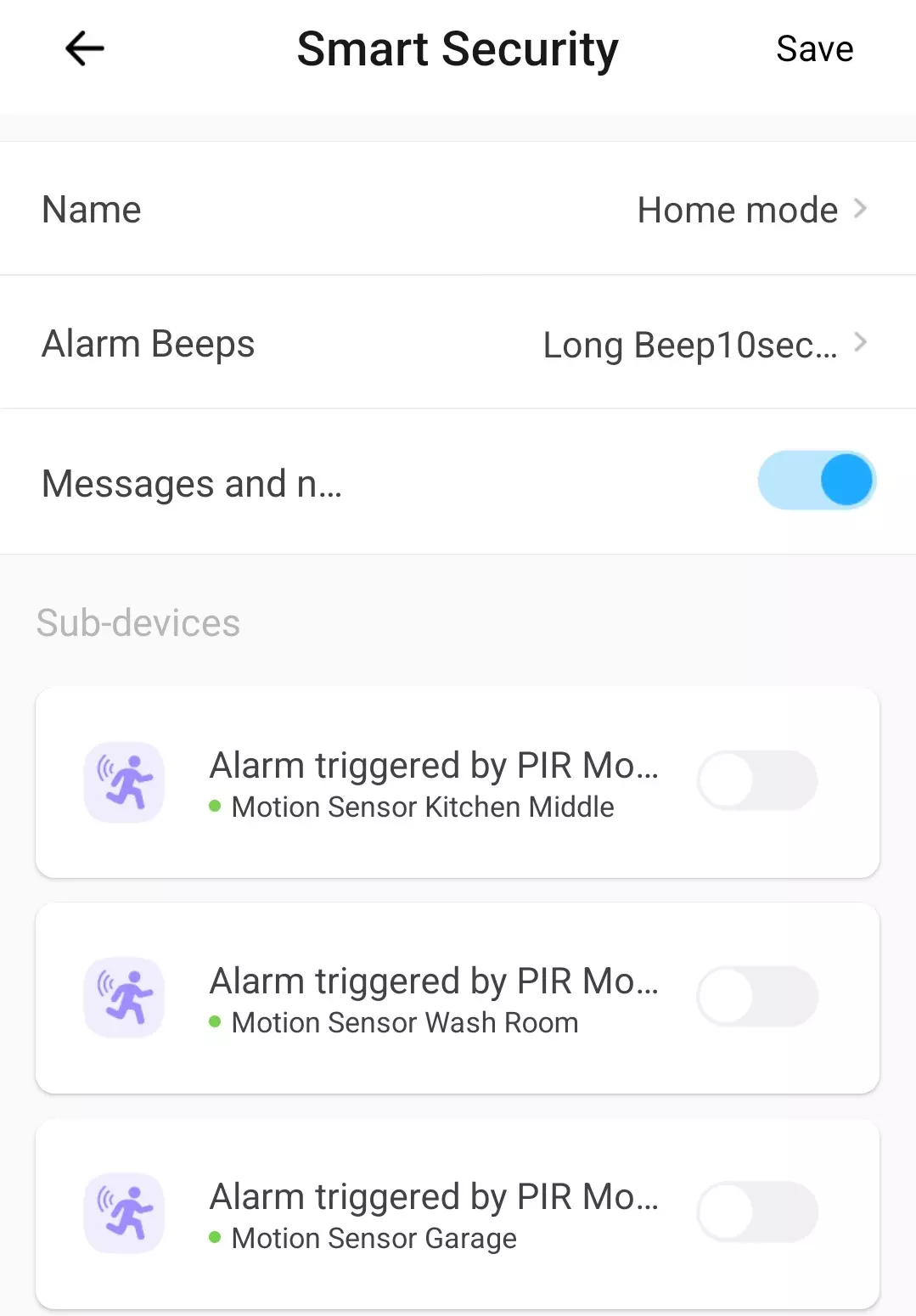
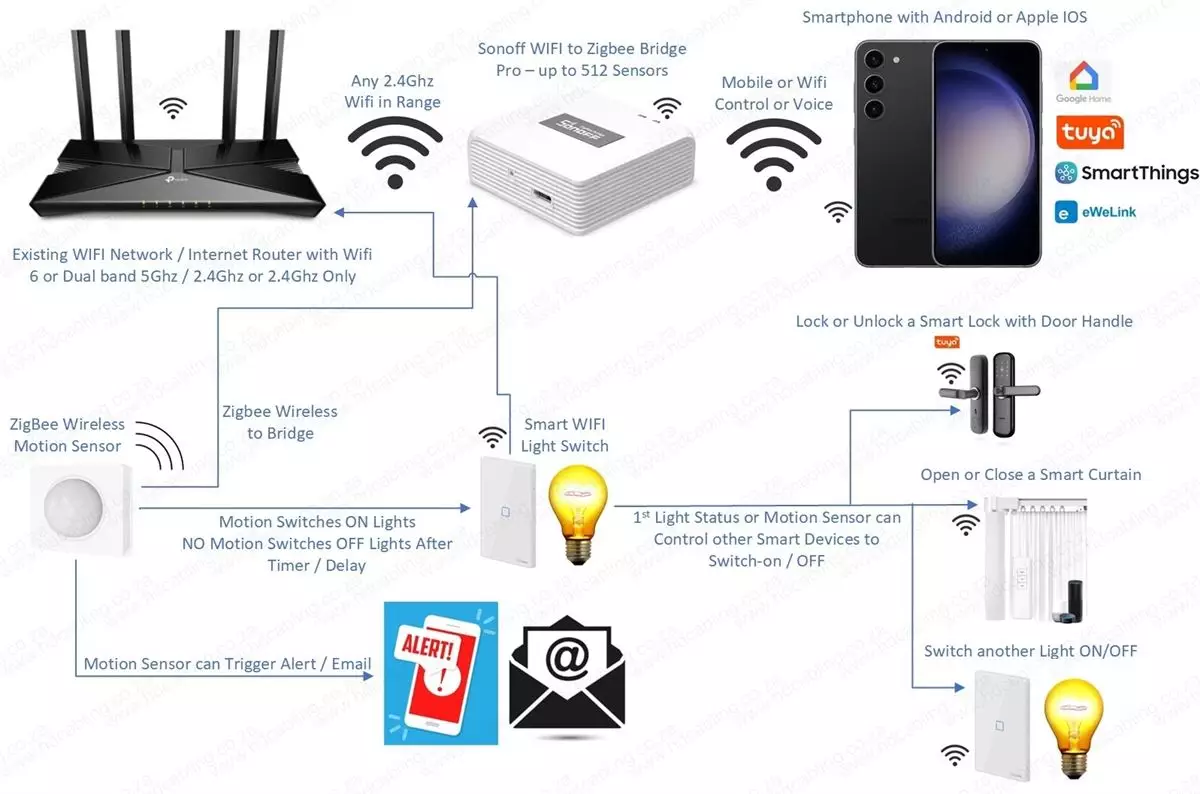
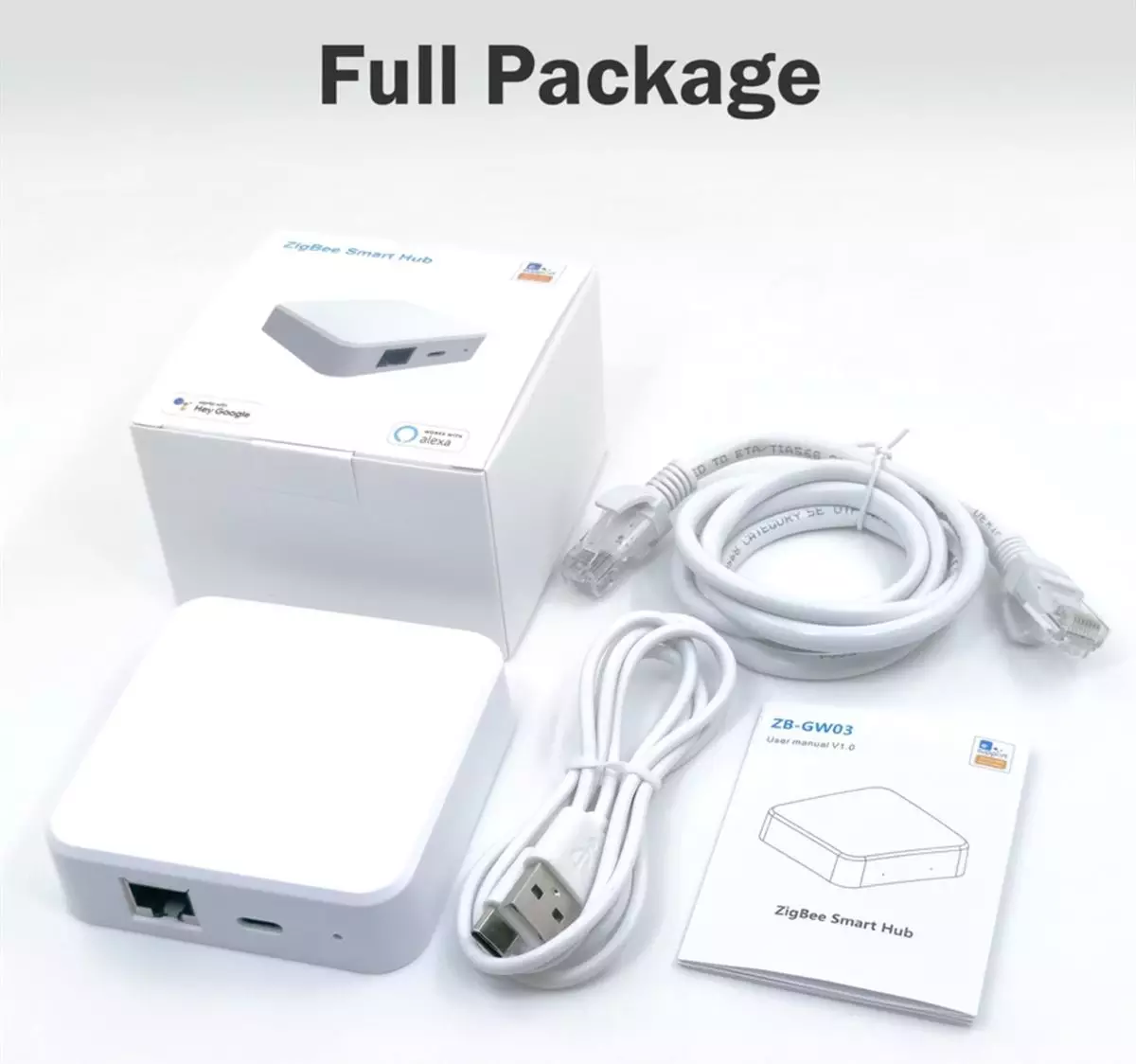


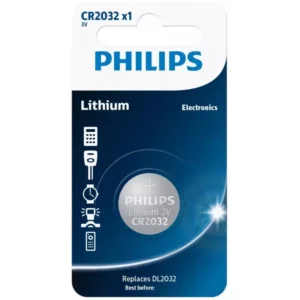


Reviews
There are no reviews yet.