4k Ultra HD Anycast M69 Plus Wireless Phone Screen Mirroring to HDMI | Chromecast | Miracast Dongle
Miracast / Screencast devices can duplicate / mirror any mobile device display, extend Windows PC to 2nd Display in realtime. All Android and Apple phones supported such as Samsung, Huawei, iPhone, LG or most Android 8.0 and above devices capable of Miracast / Screen Mirroring / Smart View / AirPlay to a larger display or projector. Standard Wifi ranges apply up to 8 Meter depending on line of site and smartphone / tablet / laptop wifi range and bandwidth.
Note!! This device WIFI range is dependent on your phone/laptop/PC WIFI range and designed for open plan casting in the same room. When casting and obstacles in-between such as walls, the range will decrease considerably.
Please ensure a 5v,1 Amp and 1 amp USB Power Adapter is used to power the Anycast device or if connecting to the HDTV USB Port ensure it supports at least 1 Amp on 5V USB Output port to power the device.
Connection Diagram:
Android Devices
- Download the EZMira app from the Google Play Store or if your phone supports Wireless Display casting please use the built-in Android Functions
- Click Connect on the EZMira App to Connect to a Wireless Display
- Choose ENABLE Wireless Display from the app as below and then choose the AnyCast device within range.
If you have a problem connecting click the button ONCE on the Anycast Dongle to swop from AirPlay Mode to Android AnyCast / Windows Casting mode. Connections may take up to 15 seconds the first time a connecting is done. Do not try to reconnect again since connection encryption process will restart if casting retried while connecting.
Follow the instructional troubleshooting video below if connection issues experienced.
Apple iPhone Devices
- Use the Airplay Function on Apple devices to connect to the AnyCast Dongle.
Windows 10/11 Connection Instructions:
- Ensure the Laptop Has a Dual Band 2.4Ghz/5Ghz Capable Wifi Adapter or use a USB WIFI5 or WIFI 6 Adapter from a PC or built-in WIFI if Dual Band
- Goto Settings–>System–>Display and choose “Connect a Wireless Display” as below.
- Windows will search for the Anycast adapter via Wifi, please ensure it is within range and allow 15 seconds or more for initial connection. When 1st connected the device will connect automatically in future if detected.
- Choose Options to Duplicate or Extend your display from Windows Display Properties or the Taskbar icon in Windows Notification Area.
AnyCast / ScreenCast Installation and Usage Instructional Video
AnyCast / ScreenCast Troubleshooting Video:
Cast your data ( Video, Game, Audio, Photo, App and File ) from your Smartphones / Tablet PC to a large screen devices with HD interface ( such as HDTV, Monitor & Projector, etc) using Miracast, DLNA or Apple AirPlay via WiFi Connection. Perfectly enjoy the ultimate big screen: movies and playing games, your own exclusive cinema. You can enjoy different audio-visual party!
System Requirements:
- For iOS: Support for iOS 8.0 and above
- For Android: Android 5 and above support
- For Mac OS: Support Mac OS 10 and above
- For Windows: Supports Windows 8.1/10 with Miracast Support
How to mirror your PC / Smartphone or Tablet to the Anycast Dongle
Windows Mirror
- Press the short key “Win+P” on your keyboard. 1.2 Select “Connect to a wireless display”
- Select AnyCast SSID to connect.
Samsung Android Devices
- Select your quick access drop-down menu from your phone (Right at the top where all Bluetooth, GPS, Silent / Power Saving Icons are)
- Choose Screen Cast or Smart View from the Menu and select the Anycast Device SSID to start mirroring your screen.
Huawei Android Devices
- Select Settings on your Phone App Menu
- Goto Device Connectivity
- Select “Easy Projection” and turn on the slider and select the AnyCast Device to start mirroring your phone display to a larger screen.
For Additional detailed instructions and setup for Android / Apple and other smartphone devices please see the official Anycast page at Anycast M100 Official Manual
Other Features:
- Supports Screen Share: Airplay, Miracast, DLNA ( DLNA: Standard ).
- WiFi: 2.4 GHz Wireless WiFi ( WiFi Module: 8188ETV ).
- RF / Antenna: Internal WiFi Antenna for stable WiFi signal
- Remote Control: Support Controlling via Smartphone / Tablet PC.
- Video Output: Up to 3840×2160 = Ultra HD 4K Output.
- Supports Office Software: PDF / MS Word / MS Excel / MS PowerPoint.
- Support Video Format: AVI / DIVX / MKV / TS / DAT / MPG / MPRG / MOV / MP4 / RM / RMVB / WMV / MPEG2 / MPEG4 / MVC.
- Support Audio Format: MP1 / MP2 / MP3 / WMA / OGG / ADPCM-WAV / PCM-WAV / AAC / FLAC / 3GP.
- Support Photo: JPG / BMP / PNG…
Note:
- The WiFi Wireless Display Receiver uses Miracast Standard Protocol. Due to Netflix and YouTube videos that encrypted, the product will not achieve the function of projecting your Smartphones / Tablet PC to a large screen devices.
- The WiFi Wireless Display Receiver is not compatible with Youtube, Netflix, Amazon Video Client. It only supports web version.
Technical Specifications
- CPU: RK3036 2 core Up to 600 MHz
- DDR3: 1G Bit
- Internal Flash: 128bit
- Power : Powered from HDMI Port on Display Device
- Power Consumption: Main unit – 500mA / 5V
Packing List:
- 1 * 4k Anycast M100 Wireless WiFi Display Receiver
- 1 * Wifi Antenna Extender Cable
- 1 * English / Chinese Manual





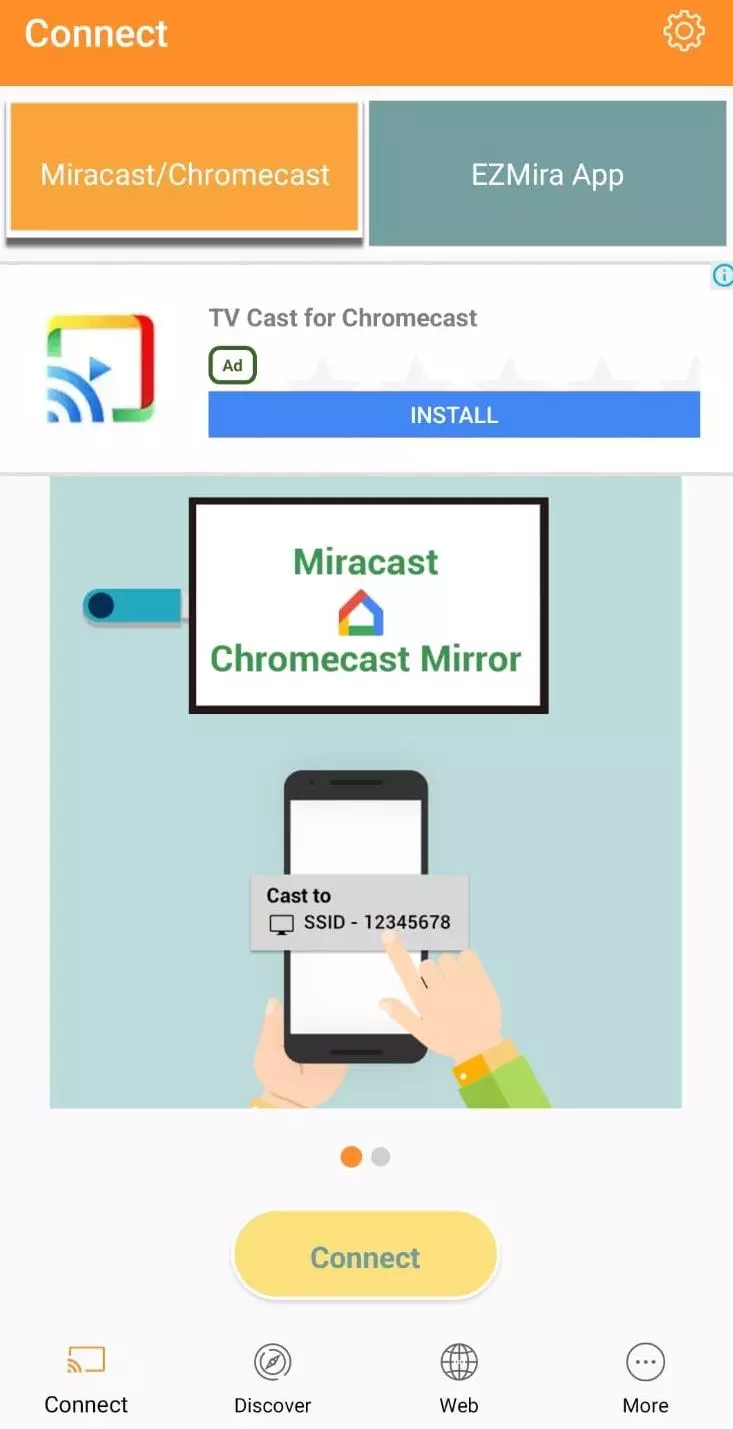
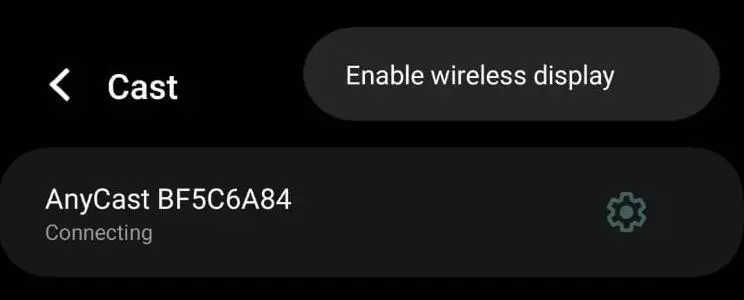
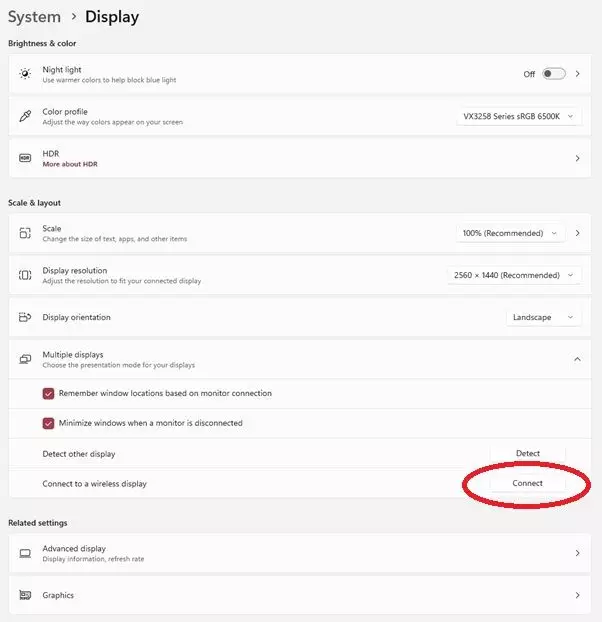





Reviews
There are no reviews yet.